Aieeee…A mouse!!!
no not that kind (unless you’re thinking of the computer kind, then yes…a mouse)
So picked up this nifty little mouse the other day as I am in need of a full tech Tony Stark inspired upgrade. Think Spider-Man: Homecoming but apply it to my design life. So I thought I’d start off something small, and slowly build my design empire from humble beginnings.
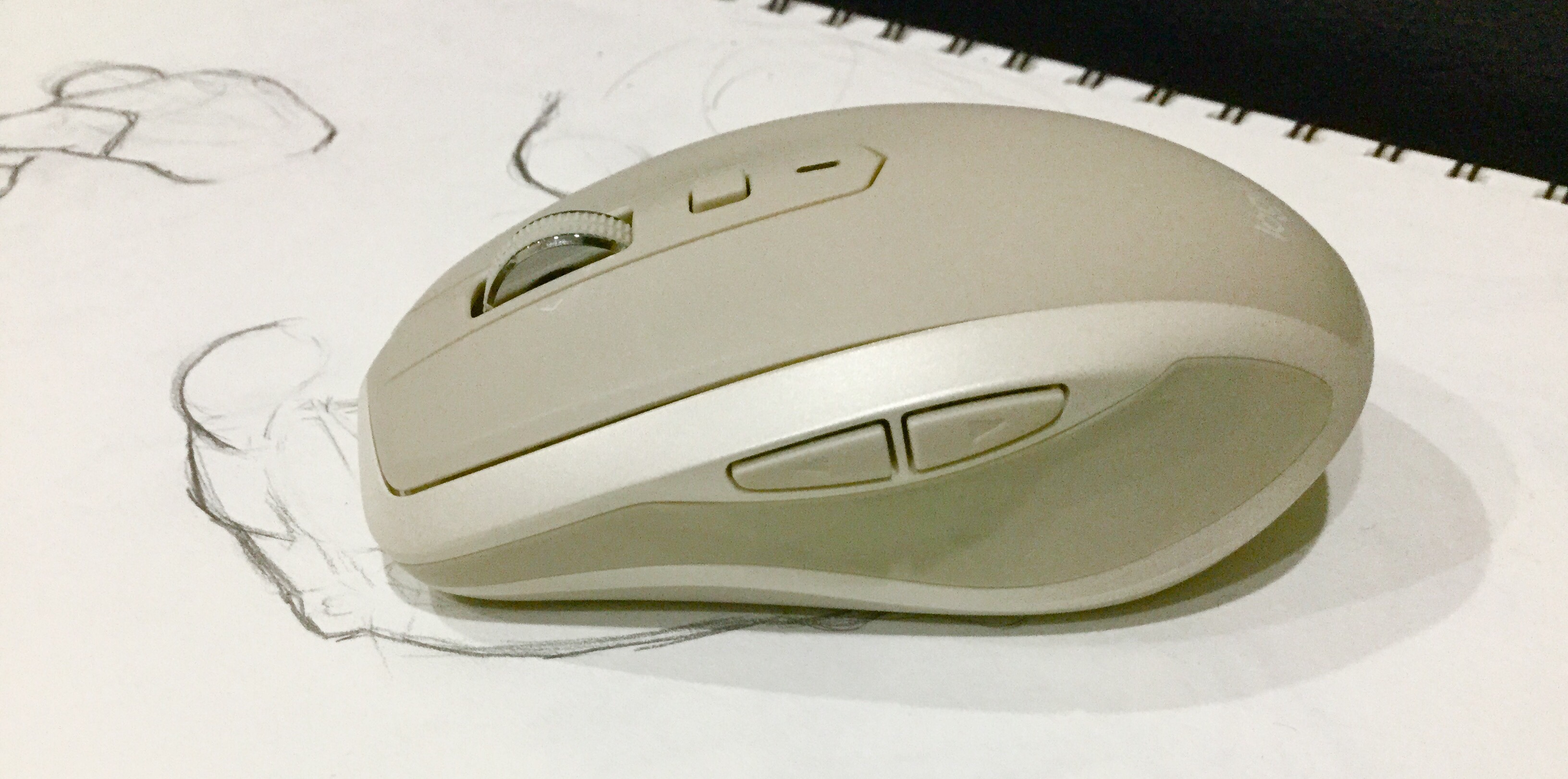
Enter this mouse. This is the Logitech MX Anywhere 2 Wireless mouse… after using it for a couple of days now, I’d have to say it’s my new favourite little mouse. I have a stack of mice piled up in my house due to the many computers I have gone through (is it still plural when it’s the inanimate object and not the living thing?) but this one works well for me and how I work.
But…but why?
So why the change in mouse besides needing an all new kit fit out? Well, it all started when a freelance client of mine made a passing comment about my old mouse. Sure I shouldn’t cave in to peer pressure or off-handed bullying remarks, but they were right. My old Mac mouse was past it’s prime and I needed something that was more current. And after working 3 years in a corporate space on a PC, I’ve actually grown quite used to the mice with click wheels as opposed to the touch-surface of Apple’s Magic Mouse (please don’t auto-correct to ‘Mike’). So this mouse ticked that box.
Juice for days…
I also have grown tired of being halfway through a project or job and found my mouse slowly starting to die or run out of battery juice only to find that no one has spare AAA or AA batteries lying around. Very uncool and also very annoying when anchor points start appearing in spots you weren’t supposed to place them in. This mouse runs on good Ol’ USB charging power. According to the box, 4 minutes can last a whole work day (6 hour – not sure which company they’re benchmarking but I want to work 6 hours!!!) and a whole charge can last 2 months without needing a recharge. Super win. So after 3 days of about 8-10hrs of use, this has not needed a charge so…tick to that box.
Dragon hands begone!
Another thing I was looking for was portability. Obviously when I freelance, sometimes I need to move from place to place, and having a big chunky mouse isn’t great. This is quite thin, but not too thin that you have to make creepy ‘dragon claw hands’ with a big void in between your palm and the mouse. It fits well in the hand and with Logitech’s new laser tech, it works on any surface. Even glass… tick to this box as well.
Have more than one computer you need to map it to? No problem, this guy can be mapped to 3 different computers via Bluetooth. I have yet to map it via Bluetooth as my Mac seems to struggle with it so if that is something that you look for in a mouse, tick that box, but for me, it doesn’t really matter.
The mouse does have a few downsides. The scroll does feel a bit weird at times, and although it’s great the scroll wheel has the function of moving left to right, it takes a bit of effort and discomfort in the fingers to actually get it going. It’s not the same as say working with a touchpad area like on the mac-mouses… and if you’re used to them and moving around your art board freely in Illustrator/InDesign, etc. then this mouse isn’t for you. I myself am used to working with the ol PC mice, and this is a good balance for me…that ticks a bunch of boxes for my work style. If you are in the market for a new little mouse and are used to the mouse with scroll wheels, I recommend picking one of these up. They set you back $80, but the money you spend on this, you’ll save in buying AAA or AA batteries. 🙂
– Chance
